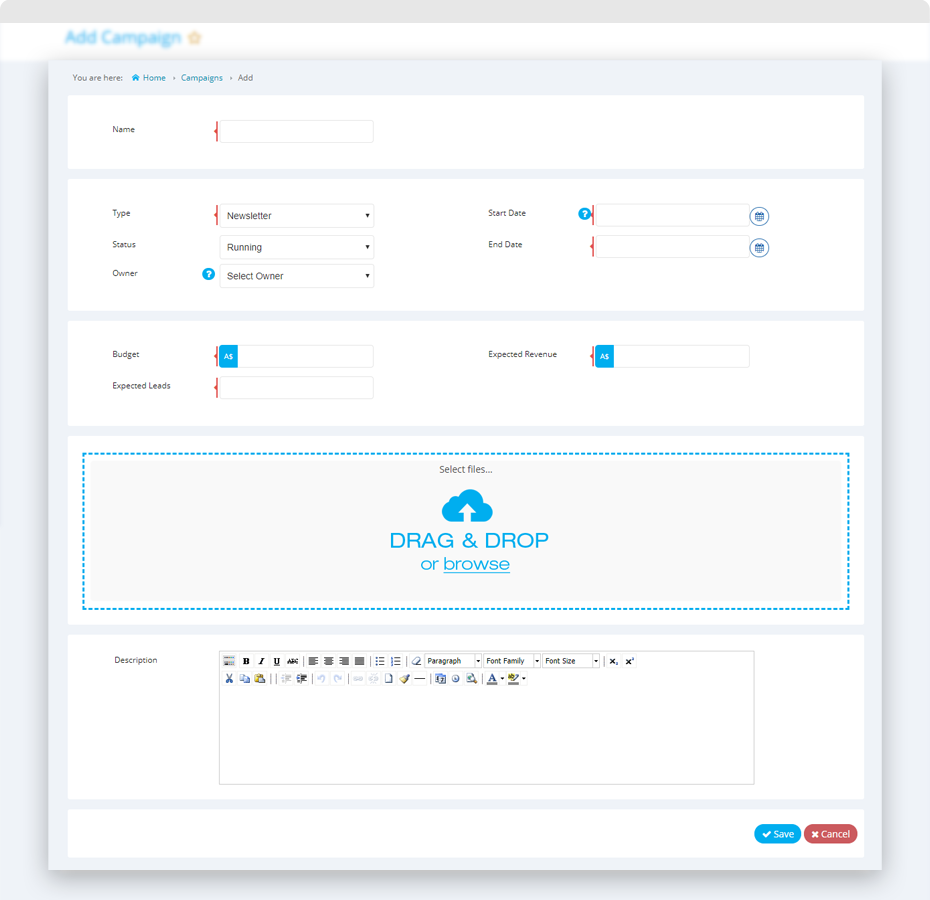When you add a campaign, it will appear under the campaign list.
1. To add your campaigns, click on ‘Menu -> Marketing -> Campaigns -> Add Campaign button’.
2. Enter the campaign name. This will let you search for your campaign throughout Quiddity.
3. If the campaign name already exists, Quiddity will give an error.
4. Enter other required details and click on ‘Save’.
5. Your campaign is now saved, you can now associate contacts, add leads and track the records which are created through this campaign.