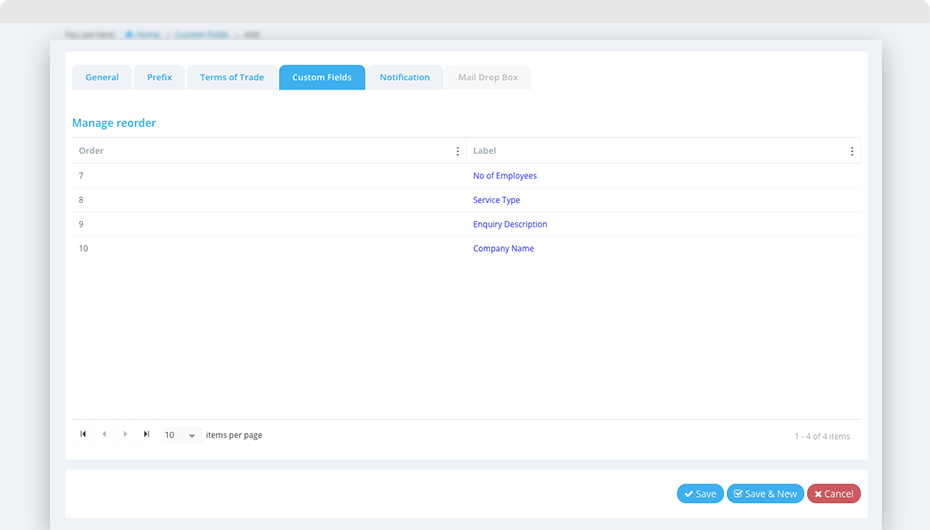Once the custom field is added for any enquiry section, you can reorder their display in that section.
Custom fields will be displayed after Quiddity defined fields, but the newly added fields can be reordered based on your requirement.
Simply follow below steps to reorder any custom field of the selected section:
1. Select the field you want to re-order and click on ‘edit’.
2. It has ‘Manage reorder’ section.
3. Simply drag and drop your fields in the required order.