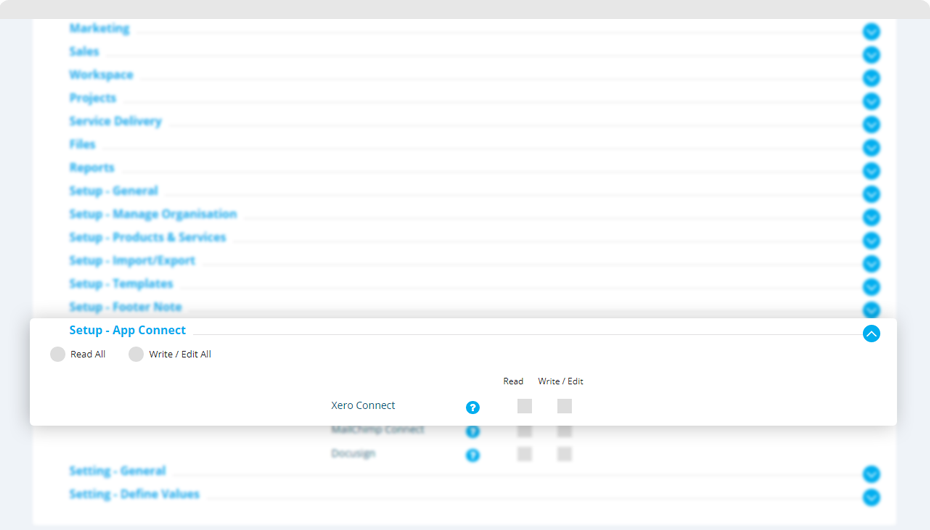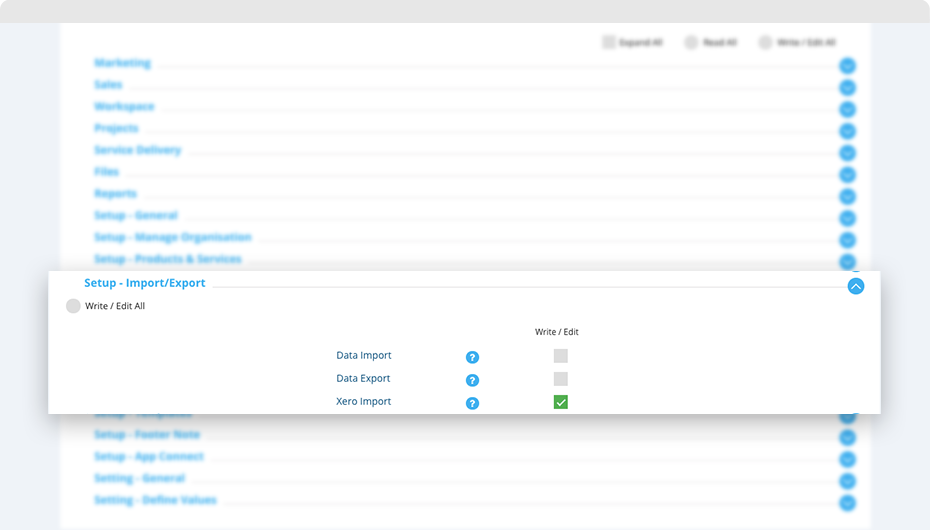Quiddity organisation employees having a write/edit permission to ‘Xero Connect’ can setup Xero integration.To grant this permission to an employee, click on ‘Menu -> Setup -> Permission -> Edit Permission-> Modules and Accessibility -> Setup – App-Connect’. These employees can map the chart of accounts after linking Xero account with Quiddity’s organisation. The COA mapping at Xero connect is at organisation level called as default COA mapping. The COA mapping at products, services and bundles is called as specific COA mapping.
Employees having a write/edit permission to ‘Xero Import’ can import the data from their Xero organisation to Quiddity.To grant this permission to an employee, click on ‘Menu -> Setup -> Permission -> Edit Permission -> Modules and Accessibility -> Setup – Import/Export’.