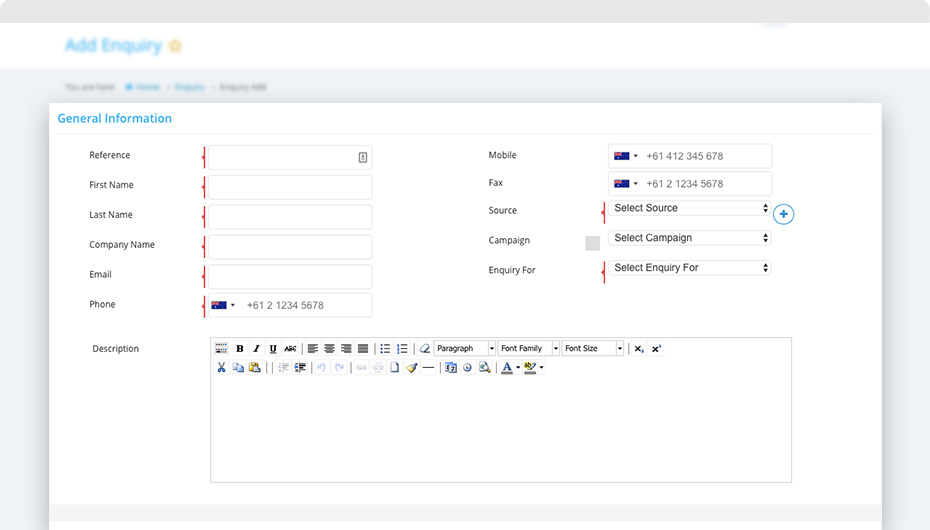When you add an enquiry, it will appear under an enquiry list.
1. To add an enquiry, click on ‘Menu -> Sales -> Enquiry -> Add Enquiry’ orclick on ‘Quick Add -> Add Enquiry’ or click on ‘Dashboard -> Quick Add -> Add Enquiry’
2. Enter the required fields of the enquiry form and click on ‘Save’.
3. The enquiry is now listed in the enquiry list, you can now acknowledge the client and convert the enquiry to a contact or lead at ease.
4. Enquiry can also be searched through ‘Reference’, ‘First Name’, ‘Last Name’, ‘Company Name’ throughout Quiddity.
5. Please refer to section Enquiry fields to know more details on fields.