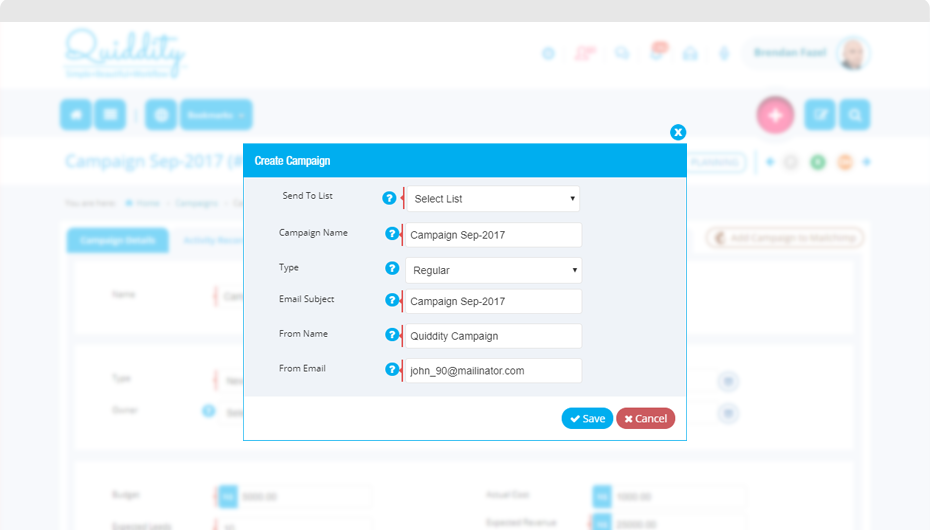You can associate a Quiddity campaign to MailChimp, add Quiddity contacts along with its tags and view MailChimp report in Quiddity.
You can click on ‘Add Campaign to MailChimp’ ![]() on the campaign list orcan even click on ‘Add Campagin to MailChimp’
on the campaign list orcan even click on ‘Add Campagin to MailChimp’ ![]() while editing any Quiddity campaign.
while editing any Quiddity campaign.
You can add details to below fields and click on ‘Save’ to create a campaign in MailChimp.
| MailChimp Campaign Fields | |
|---|---|
| Field | Description |
| Send to List | Select the MailChimp list for the new MailChimp campaign. |
| Campaign Name | Enter the appropriate MailChimp campaign name. By default, Quiddity campaign name is displayed, this can even be changed. |
| Type | Select the MailChimp campaign type. It can be ‘Regular’ or ‘Plain Text’. |
| Email Subject | Enter the MailChimp campaign subject. By default, Quiddity campaign name is displayed, this can even be changed. |
| From Name | Enter the ‘from (user) name’ of the MailChimp campaign. By default, ‘Quiddity Campaign’ is displayed, this can even be changed. |
| From Email | Enter the ‘from (user) email’ of MailChimp campaign. By default, your email id will be displayed, this can even be changed. |