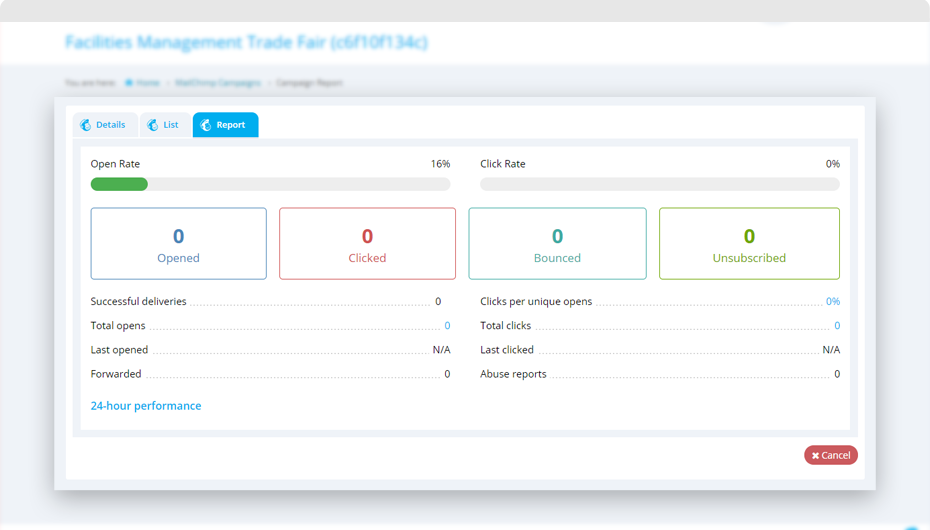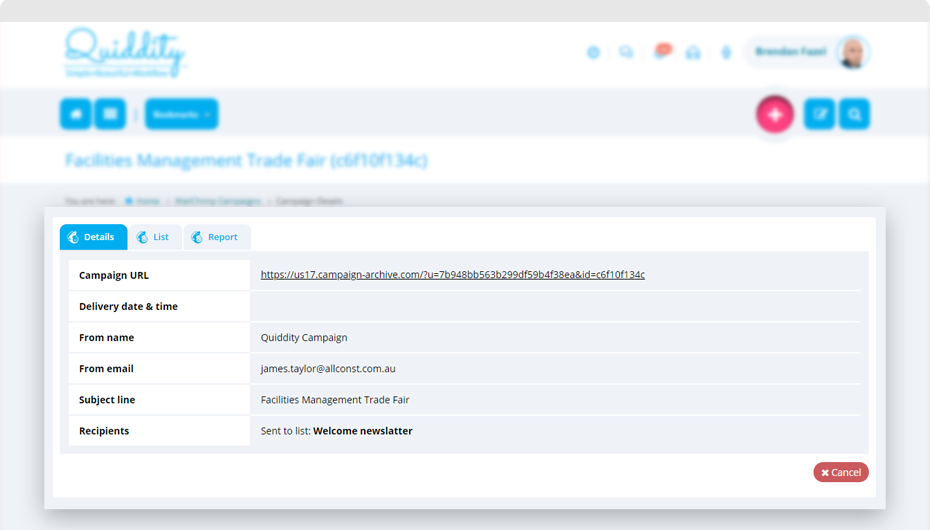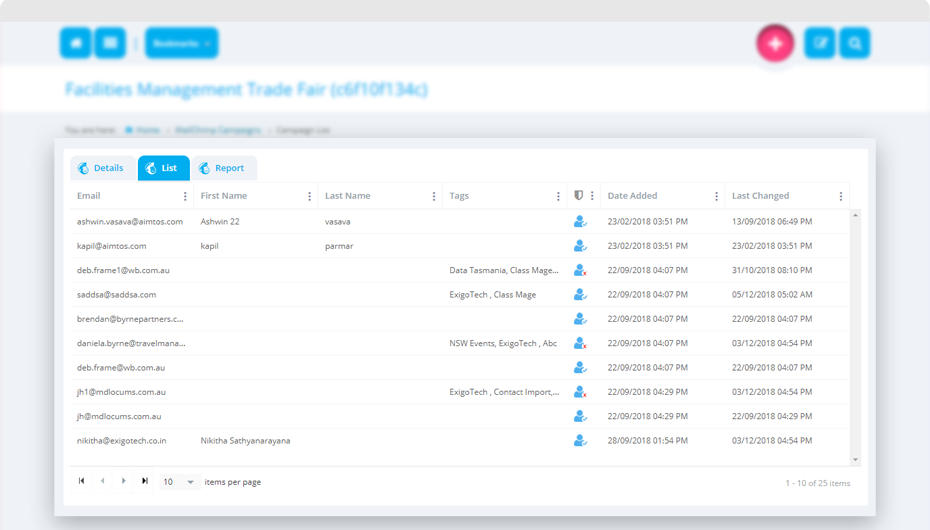If the Quiddity campaign is associated with the MailChimp campaign, its details can be accessed in below three sections while editing the Quiddity campaign.
Viewing details of the MailChimp Campaign through its list will also have its details in below three sections in Quiddity.
MailChimp Details
This will display campaign details.
MailChimp List
This will list all information associated with each contact of the list like
- Email address
- First name
- Last name
- Tags
- Contact Status (subscribed/unsubscribed/pending etc)
- Date added
- Last changed date
MailChimp Report
You can access the MailChimp campaign report anytime using Quiddity. This tab displays an email campaign report which got executed in MailChimp. You can easily analyse your MailChimp’s email campaign status using this report.