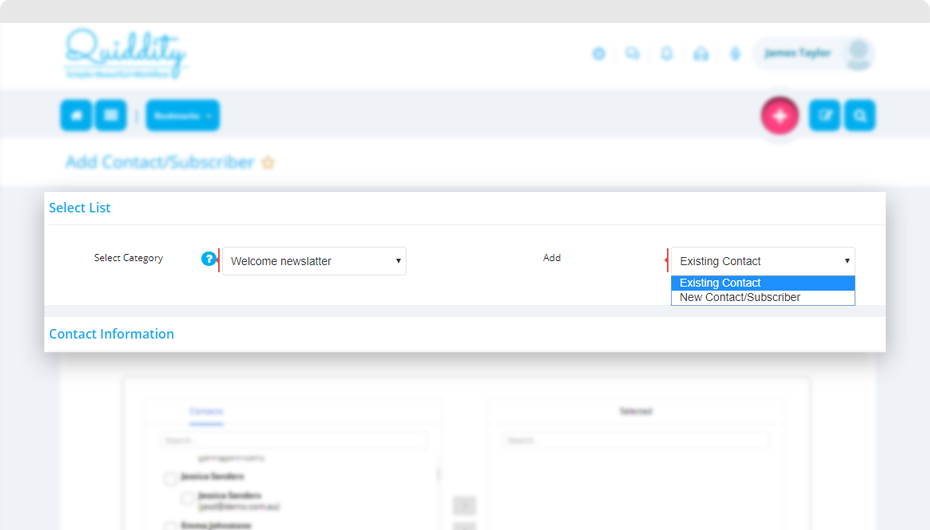Click on ‘Menu -> Marketing -> Campaigns -> MailChimp List’ to get all the MailChimp campaign-lists which are created in your MailChimp account and view it in Quiddity.
You can add any new contact or Quiddity contact by clicking on the ‘Add Contact/Subscriber’ button. You can select your list and select add ‘Existing Contact’ or ‘New Contact/Subscriber. Select contacts or add contact details click on ‘Add’ button, your contacts are added to MailChimp list.
You can click on ‘View Subscribers’ to know details of the MailChimp list subscribers. You can even edit and delete the MailChimp subscribers from Quiddity.